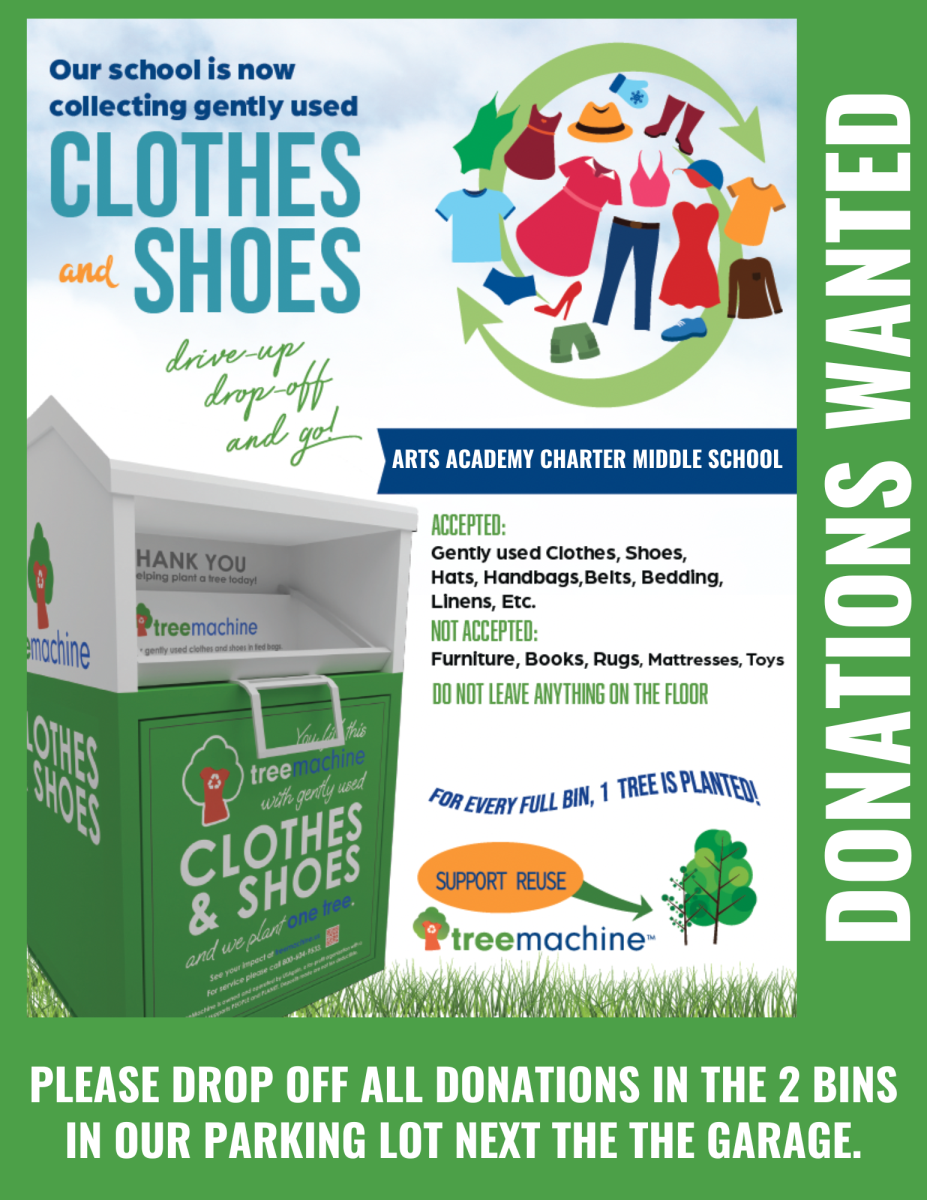Apply Now
Now Accepting Applications!
AACMS is accepting new student applications & scheduling
student interviews for the 2025-26 school year.
Spots are limited--click below to get started!
Students must demonstrate a strong interest in or passion for the arts in the interview & audition process to be considered for enrollment.
Learn More & Apply
AACMS is accepting new student applications & scheduling
student interviews for the 2025-26 school year.
Spots are limited--click below to get started!
Students must demonstrate a strong interest in or passion for the arts in the interview & audition process to be considered for enrollment.
Learn More & Apply
Welcome to Arts Academy
Charter Middle School
AACMS is an arts-focused public middle school for students in grades five through eight with a passion for the arts. Any Pennsylvania student is eligible to enroll via an application and interview process. Learn more about how your child can join our community of student artists.AACMS Policies & Board Information
The Arts Academy Charter School Board of Directors' Meeting will be held on Monday, May 19, 2025, at 6 p.m. view the April 28, 2025, Regular Board Meeting Agenda (PDF). Please email mgotzon@arts-cs.org for more information.
Stay Connected with AACMS
School & Office Hours
Regular School Hours
For Students: 7:45am - 2:00pm
Offices: 7:30am - 3:00pm
Contact & Connect
1610 East Emmaus Avenue
Allentown, PA 18103
Allentown, PA 18103
Visit Us
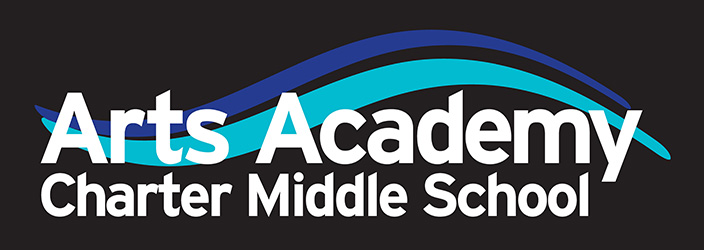



.png)

.png)
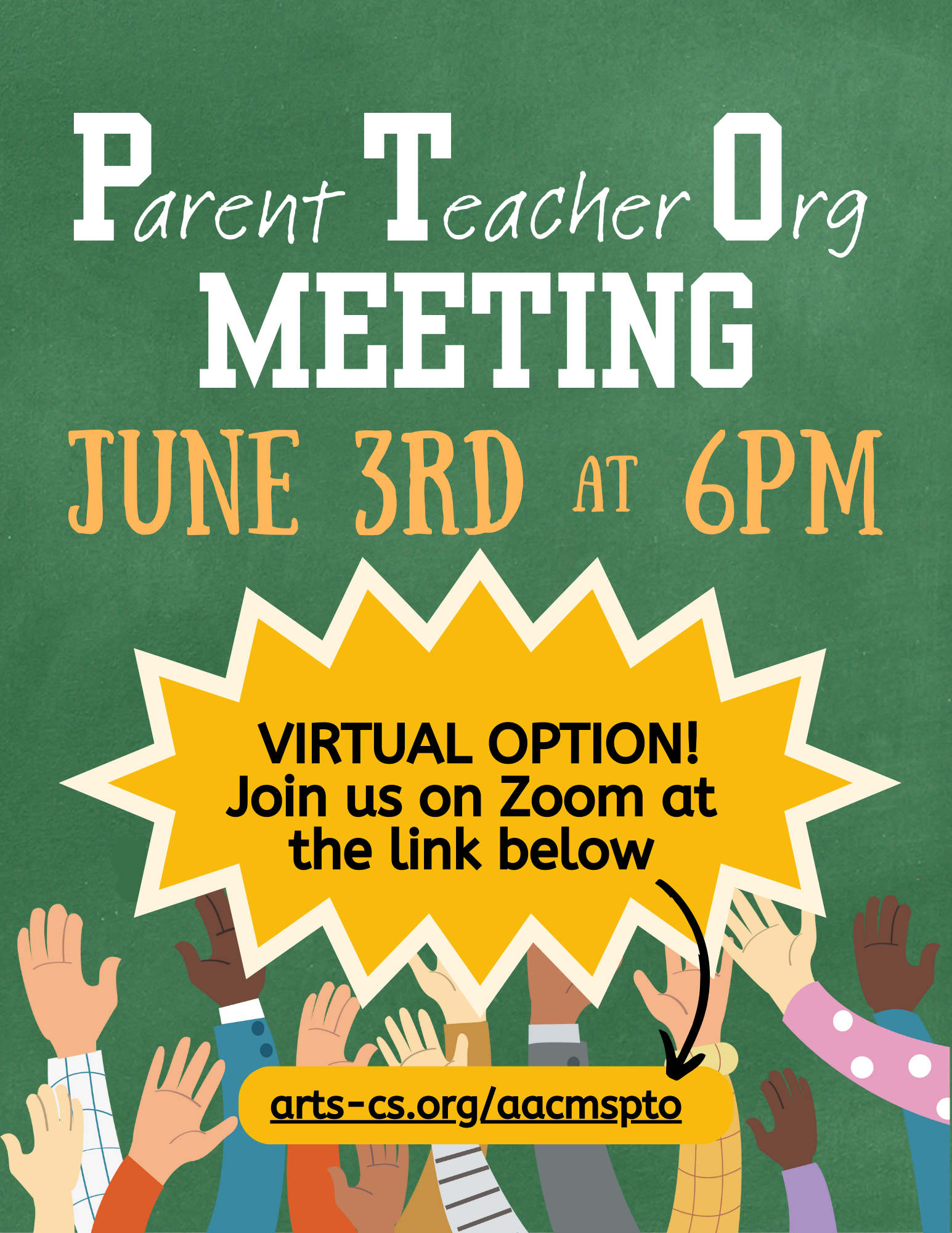
.png)